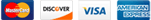When transferring your domain away from Cybersmart:
You will need to email through a signed letter advising of the cancellation. A calendar month notice is required if the hosting package is a paid one and that your account is paid up. There after you will contact your new hosting provider and get further instructions from them.
When transferring your domain to Cybersmart:
When transferring your domain to Cybersmart, please make sure that you have notified your current Hosting Provider that you are moving your domain and obtain a list of your email addresses and forwarders as it would need to be setup on Cybersmart's servers before the domain is transferred.
You would need to consult with your web developer to assist obtaining a copy of your website and database as this would need to be setup on Cybersmart's servers before the domain transfer is completed. Please confirm the registrant email address of the domain you are transferring with your current Hosting Provider, this is important as the domain transfer ticket request will be sent to the registrant address ONLY, please make sure that you have access to the registrant email address.
Once you have notified your hosting provider, obtained a list of your required email addresses and forwarders, your web developer has obtained a copy of your website and database and confirmed the registrant email address which you have access to, please go to https://hosting.cybersmart.co.za/, hover your mouse cursor over the Web Hosting menu item and click on Shared Hosting. Review the packages available and click order now once you have made a choice. You will be directed to a page where you you need to select the option that you want to transfer your domain from another registrar and enter your domain name and click Transfer. You will need to enter your EPP code in for non South Africa domains such as .com, .net, .org, etc
Your order will be displayed in the shopping cart, please review and Click continue to finalize the order. Fill in your details and complete the order. Once the order is submitted you will be redirected to our Payment Gateway as you will be required to make an online payment immediately of the domain registration and monthly hosting fee. There after your bank account will be debited on the 1st business day of every month for your monthly hosting fees. Please note that the domain transfer ticket will be sent to the registrant email address, there are detailed instructions in this email what to do in order to accept the ticket.
For South African domains such as .co.za .org.za .net.za, domain transfers complete as soon as the ticket is accepted, Please only accept the ticket once you have setup your email addresses and uploaded your website and database to our servers. For International domains such as .com .net .org .africa, etc the transfer process can take up to 5 business days to complete once the ticket has been accepted. NB* It's important to immediately setup your email addresses and upload your website after subscribing to our hosting service. Please go to https://hosting.cybersmart.co.za/ login to the client area on the top right of the page, once logged in click on the Service tab then click on your hosting service for your domain, scroll down and click on the email accounts icon in order to add your required email addresses. To create a new email address click on the + Create Email Account button. In the pop-up window that appears enter the email address required, enter password, NB* it's recommended to use a secure generated password, Click on the Generate button, a password will be generated in the textbox, please save this password in a safe place.
Leave Quota unlimited should you not want to set any disk space limitations on the email address otherwise you can enter any size required, Quote is calculated in MB ( Megabytes ) example : 1024 would equate to 1Gigabye. Then click the create button in order to create the email address. Your web developer will require limited access to your hosting profile in the client area in order to upload website files, setup a database if required or to access cPanel in order to configure any website requirements.
To create a profile for your web developer with only access to view and manage web hosting services and login to cPanel, https://hosting.cybersmart.co.za/ login to the client area on the top right of the page, once logged on the left hand side under contacts click on +New Contact, on the left hand side under Account click on User Management, under the option Invite New User enter the email address of your website developer, below the email address click on the option Choose Permissions in order to give the user limited access to your web services. Click on the checkbox next to the option View Products & Services - View access to products, services and addons, scroll down to the bottom of the page and click Send Invite, please communicate with your web developer to accept to invite that was just emailed to him/her in order to upload your website and setup your database.