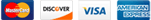To order new services https://hosting.cybersmart.co.za/clientarea.php.
Sign in with the email address and password listed on your account.
We usually send all communications to this address.
On the right-hand side Menu click ‘Order New Service’
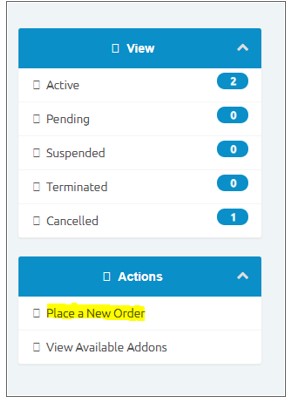
Simply choose the Hosting package that you require and follow the instructions.
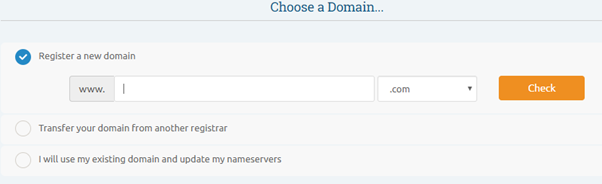
Be sure to choose the correct domain option. Eg: If the domain is being transferred, Select the transfer option.
If the domain already exists on the account, select I will use my existing domain and update my name servers
Please check that domain Spelling is correct before clicking on Checkout.
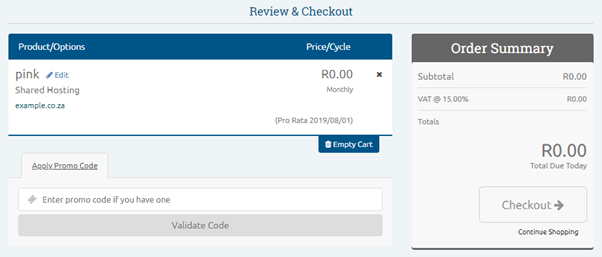
For new domain registrations, the hosting service will only be activated and the domain registered once payment has been made.
In the case of a domain transfer, a domain transfer request will be submitted automatically