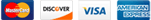Important to Note
Slow internet speeds could be caused by a variety of reasons and so it is important to systematically work through all steps below to determine where the problem lies.
It is important to note that Internet lines are best effort services – hence, it is unlikely you’ll achieve max line speed at any time of the day.
Perform a Simple Speed Test
- Make sure you only have your internet browser open.
- Close down all other applications including Peer 2 Peer, Torrents, FTP and other similar services. Restart your PC first if you’re not certain.
- It’s best to perform your speed test with the network cable plugged into your PC and router instead of using your Wi-Fi connection.
- Visit this link to perform your test.
- Record the results for comparison.