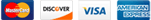Troubleshooting the POTS filter as the cause
- Please unplug all devices from every phone socket, including routers, telephones, fax machines or similar devices.
- Plug your telephone handset (with no filter) into the phone socket.
- You will now need to listen for a dial tone and make sure you can make a call without hearing noise or interference.
- Should you hear interference, please log a fault with Telkom directly by clicking here.