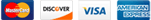Troubleshooting the wifi signal as a cause:
- Unplug the telephone handset and instead plug your router directly into the phone socket (with no filter).
- Connect one computer to your router with an Ethernet cable. If you have any other computers cable-connected to your router, unplug their Ethernet cables.
- Turn off or disconnect any computers or devices connected to your WiFi network. Alternatively, some routers may have a WiFi on/off switch you can use to temporarily disable your WiFi network.
- Re-run the speed test by clicking here.
- If your speeds are still slow, if possible, try using a different phone cable to plug your router into the phone socket, and a different Ethernet cable to plug your computer into your router.
- Re-run the speed test by clicking here.