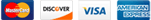- From the Home screen, choose Settings.
- Next, tap Mail, Contacts, Calendars.
- In the Accounts section, tap Add Account.
- Choose your email account type as ‘Other’
- Select Add Mail Account under the Mail section.
- Enter your name, email address, password. Add a description such as ‘Home’ or ‘Work’.
- Incoming Mail Server – Host Name: Enter mail.yourdomain.co.za (Replace yourdomain.co.za with your actual domain name) Username: Your full email address and it’s password.
- Outgoing Mail Server – Host Name: Enter mail.yourdomain.co.za (Replace yourdomain.co.za with your actual domain name). Username: Your full email address and it’s password.
- Once the email configuration is added, tap Next to continue.
Categories
Categories
- 5 Users Found This Useful
Related Articles
Email Settings
Use the following settings in your email client. Incoming Mail (IMAP) Server:...
How to setup an email account in Outlook 2013 / 2016
For POP3 Settings: Open Outlook 2016. If you see a Welcome screen, select Next > Yes....
How to setup an email account on Apple Mail
Launch Apple Mail. Select File and click Add Account. Enter your name, email address and...
Setup your email account on a Android device
You may want to setup your email account on your phone or other mobile device. Tap the email...
South African ISP Smtp Settings
South African ISP SMTP Settings Here is a list of the majority of SA ISP...
Tag Cloud
adding
domain
POP and IMAP
domain contact information
website redirect
email
email password
change email password
cybersmart mail
cybersmart email
mail migration
renewal
domain renewal
name servers
dns
update
disk space
disk space usage
manage disk space
cpanel password
password
upload
file manager
upload my website
statement
account statement
upgrade
downgrade
upgrade hosting package
add email
create email
email address
Lock
Registrar Lock