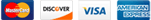The difference between POP and IMAP
POP3 and IMAP are two different protocols (methods) used to access email.
IMAP
Of the two, IMAP is the recommended option when you need to check your emails from multiple devices, such as a work laptop, a PC, a tablet, a smartphone, or other mobile devices. IMAP will sync the account across all devices to ensure that you do not miss anything. When creating new folders to manage your mailbox accordingly on one device, it will reflect on the others once they have been synced (updated).
Since your email is stored on the provider’s server and not locally, you may run into email storage limits, when using IMAP.
POP
POP3 downloads email from a server to a single computer then deletes it from the server. Because your messages get downloaded to a single computer or device and then deleted from the server, it can appear that mail is missing or disappearing from your Inbox if you try to check your mail from a different computer.
- IMAP port (SSL enabled): 993.
- IMAP port (SSL disabled): 143
- SMTP port (requires authentication): 25 or 587.
- SMTP port (SSL enabled): 465
- POP port (SSL enabled): 995
- POP port (SSL disabled): 110