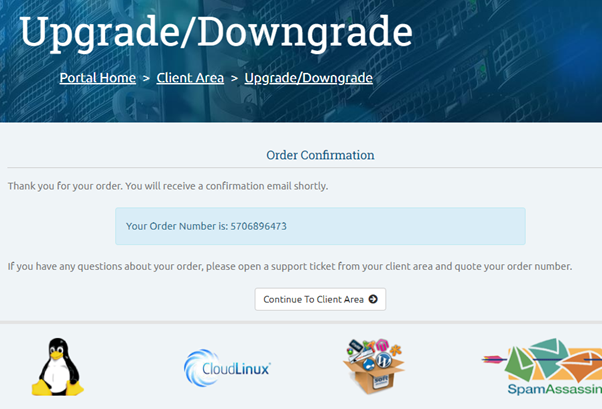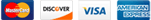How to upgrade / downgrade your hosting package
The steps below will assist with upgrading/ downgrading your Hosting package account via the Client Area.
- Log in to your Client Area.
- Go to “Services”.
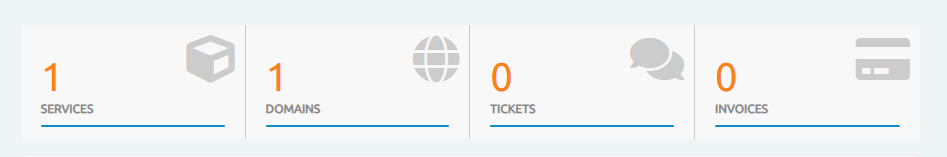
3. Click on the active option next to the package you wish to change
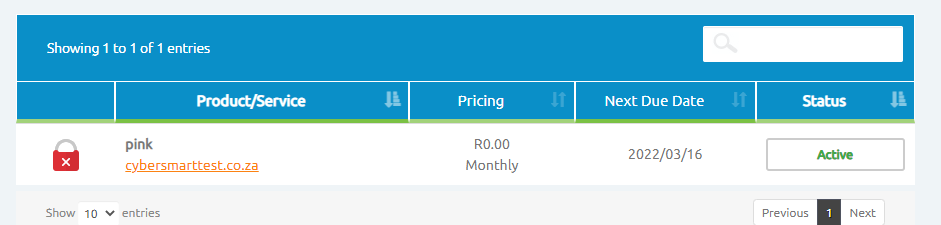
You can upgrade or downgrade your hosting plan from here by clicking on upgrade / downgrade
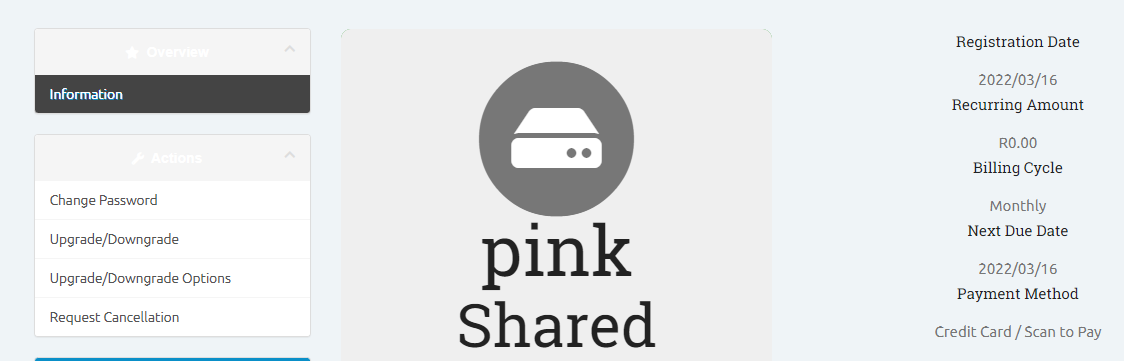
Select the hosting package that you would like to upgrade to by selecting Choose Product
Please note that the upgrade/ downgrade will only complete if there are no outstanding invoices, upgrades need to be paid for prior to it being actioned by the system.
If your account is on debit order and you select default payment, the payment will be deducted by the next debit order run