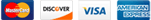How to Update Domain Contact Information
To update your domain contact information, you’d need to login to your customer zone
Click on Domains once you are logged in

Click on the drop-down next to the domain you wish to update

Select Edit Contact Information

If you wish to update the contact information to what is set on your profile then choose the first option before clicking on Save Changes.
If you wish to specify something else then choose the second option, edit the details and click on Save Changes.

Please note that the update for co.za domains will take 5 days to complete.
For any other domain, you will receive a verification email to accept.
If the information is not verified, the international registry will suspend the domain which will impact both emails and websites.