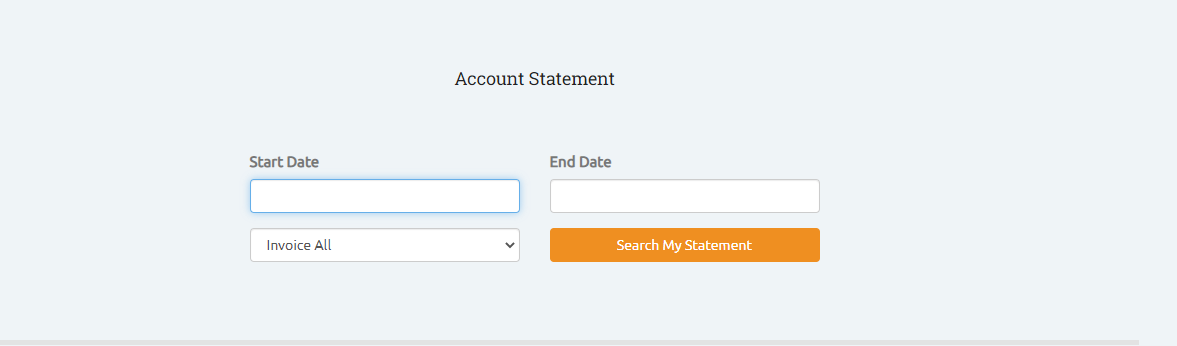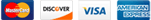How to view your Account Statements
Login to the the Client Area
https://hosting.cybersmart.co.za/clientarea.php
On the top right-hand corner click on My Account and a menu will be displayed
From the drop menu Select Account Statement
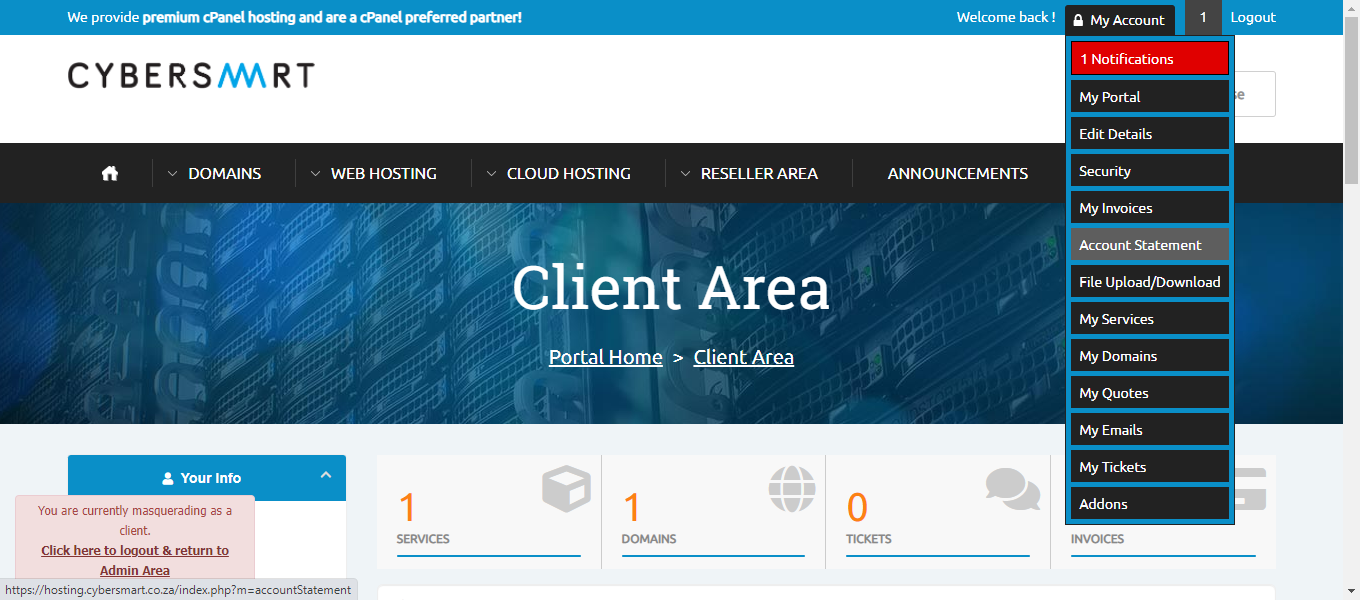
Enter the dates and click Search My statement